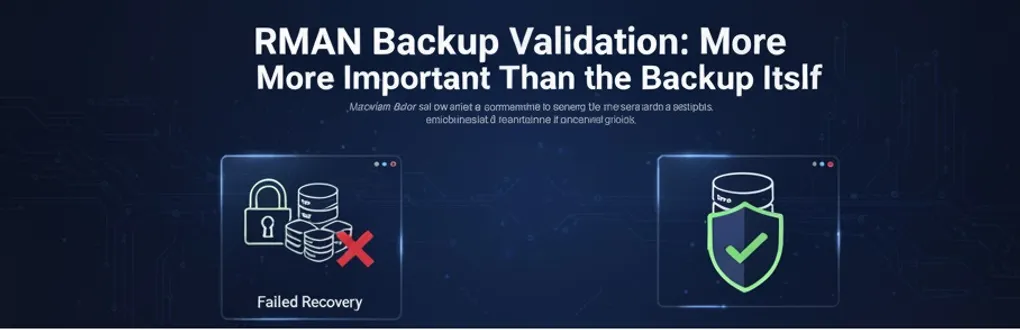
Why RMAN Backup Validation is More Important Than the Backup Itself
—
Creating a backup is only half the battle; knowing that backup will work when you need it is the other, more critical half. RMAN validation commands transform a hopeful backup strategy into a reliable recovery strategy.
RMAN Validation Commands That Protect Your Recovery Strategy
The VALIDATE BACKUPSET command acts as your first line of defense against backup corruption. This command performs physical and logical checks on your backup pieces without actually restoring data, making it perfect for regular integrity verification. When you run VALIDATE BACKUPSET, RMAN examines each backup piece for physical corruption, verifies block checksums, and confirms that all backup files are accessible and readable.
RMAN> VALIDATE BACKUPSET 1234;
RMAN> VALIDATE BACKUPSET TAG 'WEEKLY_BACKUP';The beauty of this command lies in its efficiency—it can validate multiple backup sets simultaneously and provides detailed reports on any issues found. When corruption is detected, RMAN marks the affected backup pieces as expired, preventing them from being used during recovery operations.
RESTORE VALIDATE for Testing Complete Recovery Scenarios
RESTORE VALIDATE takes validation to the next level by simulating actual restore operations without writing any data to disk. This command tests your entire recovery chain, including archived redo logs and incremental backups, ensuring that a complete point-in-time recovery would succeed if needed.
RMAN> RESTORE DATABASE VALIDATE;
RMAN> RESTORE TABLESPACE users VALIDATE;
RMAN> RESTORE DATABASE UNTIL TIME 'SYSDATE-7' VALIDATE;This command is particularly valuable because it catches issues that VALIDATE BACKUPSET might miss. For instance, if you have a valid full backup but missing archived logs, RESTORE VALIDATE will identify this gap in your recovery chain.
CHECK LOGICAL for Detecting Oracle Block-Level Corruption
Oracle databases can suffer from logical corruption that doesn’t trigger standard backup validation checks. CHECK LOGICAL scans your backup sets for block-level inconsistencies, corrupt indexes, and data dictionary problems that could cause recovery failures even when backup files appear physically intact.
RMAN> BACKUP DATABASE CHECK LOGICAL;
RMAN> RESTORE DATABASE VALIDATE CHECK LOGICAL;This validation method examines block headers, checks row-level integrity, and verifies that database objects maintain proper relationships. While CHECK LOGICAL operations take longer, they provide crucial insight into the logical consistency of your backed-up data.
CROSSCHECK Operations for Maintaining Accurate Backup Catalogs
CROSSCHECK operations synchronize your RMAN repository with actual backup files on disk or tape. Over time, files can be deleted outside of RMAN or become inaccessible. Without regular crosscheck operations, your RMAN catalog becomes unreliable, showing backups that no longer exist.
RMAN> CROSSCHECK BACKUP;
RMAN> CROSSCHECK ARCHIVELOG ALL;
RMAN> CROSSCHECK COPY;The CROSSCHECK command updates backup status in the RMAN repository, marking missing files as EXPIRED and confirming that available files remain AVAILABLE. This process is essential for accurate restore planning.
| Validation Command | Purpose | Performance Impact | Recommended Frequency |
|---|---|---|---|
VALIDATE BACKUPSET | Physical integrity check | Low | Daily |
RESTORE VALIDATE | Complete recovery test | Medium | Weekly |
CHECK LOGICAL | Logical corruption detection | High | Monthly |
CROSSCHECK | Catalog synchronization | Low | Daily |
The Business Impact of Unvalidated Backup Strategies
Extended Downtime When Corrupt Backups Fail During Recovery
Picture this: your production database crashes, and you rush to restore from your RMAN backup, only to discover the backup is corrupt and unusable.
What should have been a 30-minute recovery operation now stretches into hours or even days as you scramble to find older, valid backups. Each passing hour costs your organization thousands of dollars in lost revenue, productivity, and customer trust. Without proper validation, backup corruption remains hidden until the moment you need those backups most—during an actual crisis when time is your most precious resource.
Data Loss Scenarios That Could Have Been Prevented
Unvalidated RMAN backups create dangerous blind spots that can lead to catastrophic data loss.
- Block corruption within backup sets might go unnoticed for weeks, affecting multiple backup generations.
- Missing or corrupt archived logs can prevent you from performing point-in-time recovery, meaning you lose days or weeks of critical business transactions.
- Hardware failures at the backup destination can corrupt entire backup pieces, which a simple “successful backup” log won’t catch.
Regular validation would catch these issues immediately, allowing you to recreate backups before the corruption spreads.
Compliance Risks from Unreliable Backup Verification Processes
Regulatory frameworks demand more than just backup existence—they require proof that backups can actually restore data when needed.
- Audit failures become inevitable when your backup validation processes can’t demonstrate recovery reliability.
- Financial penalties for compliance violations (e.g., GDPR, SOX) can be staggering if data loss results from inadequate backup verification.
- Insurance claims for data loss are often denied when organizations cannot prove they followed industry-standard backup validation practices.
Validated backup processes are not just a technical requirement; they are a legal and financial necessity.
Building Automated RMAN Validation into Your Backup Workflow
Scheduling Validation Jobs Immediately After Backup Completion
Your RMAN validation should kick off automatically within minutes of backup completion, not hours or days later. Set up your scheduler (e.g., Oracle Enterprise Manager, cron) to trigger validation jobs using dependency chains. If the validation job fails, your initial backup job should be marked as incomplete, not successful.
Creating Alerts for Validation Failures Before They Become Critical
Validation failures need immediate attention. Build multi-tiered alerting that escalates based on failure patterns:
- Immediate escalation for complete validation failures or corruption detection.
- Standard escalation for performance issues or partial failures.
- Warning level for minor inconsistencies.
Integrate the RMAN output into your existing monitoring infrastructure (e.g., Nagios, Zabbix) to ensure backup monitoring aligns with your overall operational workflow.
Integrating Validation Reports into Disaster Recovery Documentation
Validation reports are a critical component of your disaster recovery planning. Generate weekly validation summaries that include:
- Success rates by database and backup type.
- Identified corruption patterns.
- Recovery point and time objectives validation.
Store these reports alongside your recovery procedures. When disaster strikes, you need immediate access to backup health status without hunting through scattered log files.
Establishing Validation Frequency Based on Business Requirements
Match your validation strategy to business criticality.
- Tier 1 (Critical Systems): Full validation after every backup, plus block-level corruption checking.
- Tier 2 (Important Systems): Full validation weekly and sample-based corruption checking.
- Tier 3 (Development/Test): Full validation monthly.
Factor in compliance requirements, as some regulatory frameworks mandate specific validation intervals.
Testing Restore Procedures Using Validated Backup Sets
Validation proves your backups are physically sound, but restore testing proves they’re operationally useful. Use validated backup sets for regular restore testing to confirm your recovery procedures work end-to-end.
- Create isolated environments for restore testing that mirror your production setup.
- Rotate through different restore scenarios: complete database, point-in-time, tablespace-level, etc.
- Document restore timing for different scenarios to provide concrete data for recovery time estimates.
Creating backups isn’t enough—you need to know they actually work when disaster strikes. RMAN validation commands like VALIDATE BACKUPSET and RESTORE VALIDATE give you the confidence that your backup strategy won’t fail you during critical recovery moments. Without regular validation, common issues like corrupted backup pieces or missing archive logs can leave you with worthless backups that look fine on paper but crumble under pressure.
Setting up automated RMAN validation as part of your regular backup workflow isn’t just a best practice—it’s essential insurance for your data protection strategy.